Audio View
The Audio view allows you to arrange and layer audio stems that are taken from sample packs.
- Select a sample pack
- Drag the sample in using the handle.
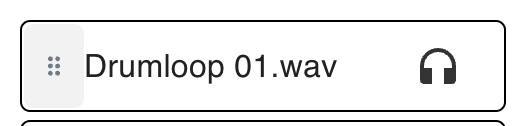
- Drop in into the Audio Panel
Sample Packs
Sample packs contain the partial stems that make up the larger loop.
info
It will eventually allow onboarding of new Sample packs"
Stem
A stem is just a single instrument or vocal audio layer, normally a loop. A song is made of a multitude of stems.
Audio Sample

- Mute/Solo
- R/L Chevron to view the other bars of the sample
- Volume
- Meter
Step Sequence
The step sequence editor used to emit a modulation layer for later use in power visual animations. You can add/remove steps, and by click and dragging, you can change the velocity.