Wiring
Wire up the outputs of your audio sources to your shaders targets. This is called modulation
This UI is under heavy iteration.
Prerequisites
You need to have setup at least some audio and shaders to bind to.
You must have some uniforms pinned
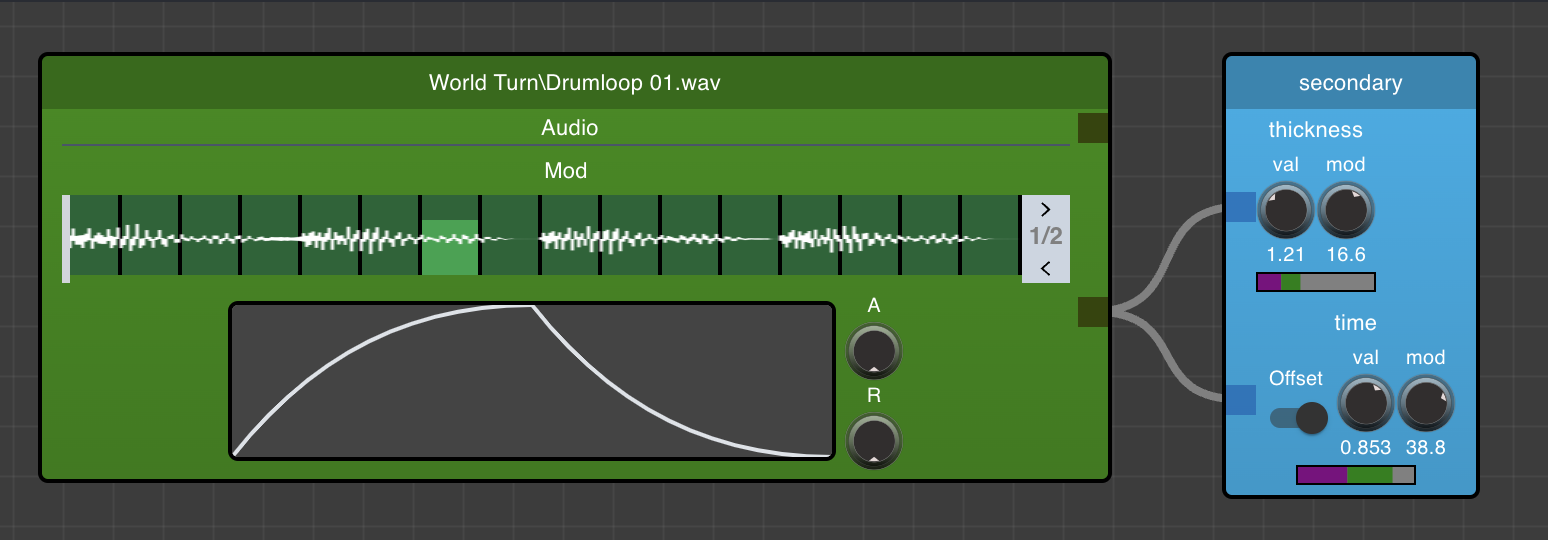
Modulation
Modulation is the act of driving a shaders uniform up and down based on either the intensity of the music, or the step sequence you've associated with one your audio stems
Modulation Sources
The sources of the modulation are always driven the the stems of your track. There are 2 types of modulation sources
Audio Source
This modulation creates a source that is sourced from both the volume and frequency of your stem.
Step sequencer
You can associate a step sequence with your stem that follows the intentisty and rythem of the stem.
- Place nodes on the strong notes of your stem
- Change the velocity of those notes to match the stem
Modulation Targets
There are two target types
Audio Targets
Audio targets can only be wired to Audio Sources
Parameters (Audio Targets)
No modifiable parameters
Modulation Target
You can wire modulation sources to modulation targets.
Parameters (Modulation Targets)
VAL: The base static value of the parameter MOD: How much the value is modified +/- by the Modulation Source
time modulations have an extra setting; either offset or scale. These setting