Cinema
On the cinema page you can setup visual elements that can animate to the beat of the music.
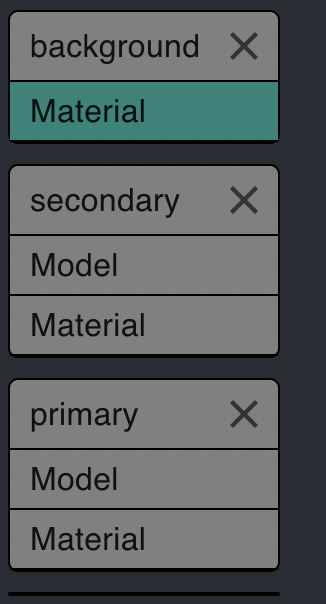
Layers
You can setup 2 layers types
- Full screen background
- 3D model foreground
Each layer can be painted with a richly visual shader from the availble library.
Background
A background layer will show a full screen animation. Be sure to bookmark your favorites and report shaders that don't work.
caution
Many many of the shaders, maybe 1/4th or more are broken, or of very poor quality. Feel free to REPORT them as broken if they don't work. I will be working to repair them over time.
tip
Be sure to search for shaders with "audio" or "microphone" tags as they are specialized inputs.
Foreground Layer
To add a foreground layer you need to have selected both
- A 3D from the available selection
- A Shader: See Shaders
The model can be tranformed in position.

- Rotated
- Translateed